14 Best Places To Sell Used Electronics for Money
Looking to get some extra cash from your old electronics? You’re not alone! Many people have used electronics lying around, and selling them can be a great way to make some extra income.
Plus, finding the best places to sell used electronics is also a great way if you need to make money fast, such as if you are looking to make money in one day.
There are many places where you can sell your used electronics quickly and easily. Whether you’re upgrading your tech or just decluttering, finding the right platform is key to getting the best value. You’ll want to know where to go and what to expect to make the process smooth and profitable.
I have sold many of my used electronics over the years, including a cell phone, a laptop, and a camera. And, there are many more you can sell as well, such as gaming systems, smart watches, fitness trackers, headphones, speakers, and tablets.
Best Places To Sell Used Electronics
Below are the best places to sell used electronics.
1. Decluttr
Decluttr might be the perfect solution for you if you want to sell electronics online instantly as this is one of the best selling apps for electronics. You can trade in your devices like phones, game consoles, iPads, tablets, MacBooks, DVDs, and more.
I have personally sold a cell phone on Decluttr and I found the process to be very easy, and that is why this is my top choice if you are looking to sell your used electronics easily and hassle-free.
To sell on Decluttr, you just head to the Decluttr website and answer the prompts about what you would like to sell. They will want to know the type (phone, gaming console, laptop, etc.), the condition (they accept items in “Excellent,” “Good,” and “Poor” conditions), the storage capacity, and more.
Decluttr will then give you a price and you’ll be given a shipping label if you accept. You will then have to find a box to put the item in.
Once Decluttr receives and processes your items (usually the next day after receiving them), you’ll get paid by direct deposit or PayPal.
Decluttr also accepts broken electronics. Even if your device is water-damaged or has cosmetic issues, you can still sell it by marking the condition as “Poor.”
You can check out Decluttr by clicking here.
2. Gazelle
Gazelle is a popular option if you want to sell your used electronics quickly and easily. They buy a variety of devices including iPhones, Samsung Galaxy phones, iPads, and more.
To get started, tell Gazelle about your device. They will give you an estimated price. If you accept, you send your device to them for free.
Once Gazelle gets your device, they inspect it to make sure it matches what you described. After that, you get paid quickly. This process is simple and fast, which makes it convenient for many sellers.
You can check out Gazelle by clicking here.
3. Amazon Trade-In
Amazon Trade-In is a simple way to sell your old electronics if you are just learning how to sell your stuff. You can get an Amazon gift card or a promotional discount for your device. The process is quick, and you can do it online.
Amazon accepts many types of electronics like phones, tablets, and smartwatches and from brands like Amazon, Apple, Samsung, Microsoft, Google, Sony, Arlo, Foscam, NETGEAR, Bose, ASUS, TP-Link, and more. You answer a few questions about your item, and then Amazon gives you an estimate.
If you agree with the estimate, Amazon provides a free shipping label. You can mail your device or drop it off at a participating location.
Once Amazon gets your device, they will verify its condition. If it matches what you described, you get your gift card or discount. If the condition is worse than expected, you can choose to have the device returned or accept a lower value.
Amazon offers Instant Payment for some trade-ins. This means you get your gift card right away. If you don’t qualify for Instant Payment, you will get your gift card once Amazon processes your device, which can take up to 15 business days.
4. Apple Trade In
I recently traded in my old laptop to Apple and made around $300 for a laptop that was around 5 years old (and was actually broken with a flashing screen). I did it all right on the Apple website and it was very easy to sell.
Apple Trade In lets you trade your old device for credit toward a new one. You can do this either online or at an Apple Store. If your device isn’t worth any money, no worries. Apple will still recycle it for free.
You can trade in an iPhone, iPad, Mac, or Apple Watch.
You can use trade-in credit toward a purchase or get an Apple Gift Card. I was buying another laptop, so I just got store credit and put it toward my purchase.
Now, you may be wondering if your data and privacy are safe if you’re selling your laptop (which probably has a lot of passwords and documents that you would like to keep secure). Apple makes sure that your data is safe throughout the process, and they guide you on how to back up and erase your data.
5. eBay
I have sold many, many items on eBay over the years, from clothing to electronics and more.
EBay is a great place to sell your used electronics because it’s a huge marketplace with millions of buyers.
You can list almost any device, from old phones to gaming consoles. The auction format can help you get the highest price for your items.
Creating a listing is simple on eBay and you just add photos, describe your item, and set your price. You can also choose to sell at a fixed price if you don’t want to wait for an auction to end.
Now, eBay does have a cost. They charge fees for listing and selling items, so you’ll want to be sure to check their fee structure to understand how much you’ll pay.
6. Best Buy Trade-In
Best Buy’s Trade-In program is a great way to get rid of your old electronics and earn some store credit. They accept a wide range of devices, like phones, tablets, game consoles, and more.
Once you bring in your used electronics, they will evaluate them and give you a Best Buy gift card in return. You can use this gift card to shop for new electronics or accessories at any Best Buy store or on their website.
You need to be at least 18 years old to take part in this program. If you live in Alabama or Nebraska, you need to be 19 years old.
Best Buy also offers convenient options for trading in your devices. You can bring your items to a store or use their website to get a trade-in estimate and mail your items for free. This makes it easy to trade in your devices from the comfort of your home.
7. Swappa
Swappa is a popular choice if you want to sell your used electronics. It’s known for being safe and easy to use. You can sell phones, laptops, tablets, and more.
One of the best things about Swappa is that you deal directly with other users. There is no middleman, which means you can get more money for your items.
All you have to do is create a listing, similar to how you would with eBay.
8. Facebook Marketplace
Facebook Marketplace is a great place to sell your used electronics near you. It’s easy to use and connects you with buyers in your local area, and you can sell items like phones, laptops, cameras, and video game consoles.
One of the best things about Facebook Marketplace is the convenience. You just need to take a few pictures of your item, write a short description, and set your price.
You can also reach many potential buyers quickly since Facebook has millions of users, so this increases your chances of selling your electronics fast and at a good price.
For safety, I do recommend that you meet buyers in public places during the daytime. You are selling electronics after all, so it could be something that someone may want to steal. Many people will meet in a police department parking lot to make sure everything is safe.
9. OfferUp
OfferUp is a popular app where you can sell your used electronics and it’s easy to use, plus you can list almost anything, from phones to TVs.
With this site, you will have to create a listing, along with a description and a price. Buyers can then make offers or ask questions directly through the app.
OfferUp merged with Letgo, which means more potential buyers see your listing. The app also has a rating system for both buyers and sellers and this helps you know who you are dealing with.
You can choose to meet buyers in person or ship the item. OfferUp gives you the flexibility to decide what works best for you. Remember to meet in a public place for safety if you choose the in-person option.
10. Craigslist
Craigslist is a great place to sell your used electronics. It’s free to list your items, which means you get to keep all the money from your sale. No hidden fees!
I have sold many items on Craigslist, and like Facebook Marketplace, I recommend that you meet somewhere safe, such as a police department parking lot.
One of the best things about Craigslist is its simplicity. You just need to create an account, write a quick description, add a few photos, and set a price.
Many people use Craigslist because it’s local. Buyers can arrange to meet you in person, which can be safer and faster than shipping items.
Also, you will want to watch out for scammers. If a deal seems too good to be true, it probably is. Trust your instincts and avoid sharing any personal information. There are a lot of scams on Craigslist, unfortunately.
11. Gizmogo
If you want to sell your used electronics, Gizmogo is a good choice. They make the process quick and easy, and you can get an instant quote online by entering your device’s details.
Gizmogo pays competitive prices for many types of electronics. These include smartphones, laptops, tablets, and gaming consoles. They also accept cameras, drones, and smartwatches.
Shipping is free with Gizmogo. They provide a prepaid label, so you don’t have to pay for shipping. Your device is insured during transit, which adds an extra layer of protection.
Once Gizmogo receives your device, they inspect it quickly. You get paid fast, either in cash or online payment.
12. BuyBackWorld
BuyBackWorld is a great place to sell your used electronics. They make selling easy and quick, and you can sell items like phones, tablets, laptops, and more.
To get started, you simply just go to their website and get an instant price quote for your items. This helps you know how much money you will get. The best part is that you don’t have to guess the value.
After you get your quote, you ship your items for free. BuyBackWorld even provides the shipping label. You just pack up your items and send them off.
Payment is fast. Once BuyBackWorld gets your items and checks them, they pay you quickly. You can get paid through PayPal, a check, or a direct deposit.
13. Pawnshop
Pawnshops can be a great place to sell your used electronics quickly. They buy a wide range of items, from phones and laptops to gaming consoles and cameras.
The main advantage of selling to a pawnshop is the speed of the transaction. You can walk in with your item and walk out with cash in hand, usually within minutes, so this makes it a convenient option if you need money fast.
However, there are a few things to keep in mind when selling your electronics to a pawnshop. First, they typically offer less money compared to other selling options. Pawnshops need to make a profit when they resell your item, so they’ll often give you around 30%-60% of the item’s resale value.
It’s important to research the value of your electronics beforehand so you have an idea of what a fair offer might be. Also, be prepared to negotiate, as many pawnshops expect some haggling.
14. ItsWorthMore
ItsWorthMore.com is a great place to sell your old electronics. It’s easy to get started. You just go to their website, get a quote, and see how much your device is worth.
Shipping is free and they give you a prepaid label, so you don’t have to pay anything.
Once they get your item, they check it out. If it matches your description, you get paid. They send the payment fast, often within a week. You can choose to get paid by PayPal or check.
Frequently Asked Questions
Below are answers to common questions about how to sell your used electronics.
What is the best website to sell electronics?
The best website to sell your electronics often depends on what you’re selling. Decluttr and Gazelle are great for quick sales and you don’t have to create a listing. Facebook Marketplace and eBay can also be good options, especially if you want to reach a large number of buyers.
What’s the easiest way to sell my used computer monitor?
Selling a used computer monitor is easiest through websites like Decluttr or Gazelle. These services provide free shipping and fast payment. You can also try local selling through Facebook Marketplace for convenience and quick cash.
How do I sell my laptop?
To sell your laptop, start by choosing a platform like Decluttr, Gazelle, or Amazon Trade-In. If you have a Mac laptop, then you may want to trade it in to the Apple Trade-In program.
What to do before selling a used laptop?
Always back up your data before selling your laptop. Then, perform a factory reset to erase all personal information and don’t forget to remove all accessories like SIM cards and SD cards. I also recommend that you clean your laptop to make it look presentable.
What is the best place to sell used electronics near me?
For local sales, such as if you want to sell your used electronics near you, I recommend using sites like Facebook Marketplace, Craigslist, or local buy and sell groups. A pawnshop is another option if you want to sell used electronics locally, but you usually can’t get as much money.
What is the best place to sell used electronics online?
Decluttr and Gazelle are top choices for selling used electronics online due to their simple process and quick payments. Amazon Trade-In and eBay are also great options if you prefer more control over your selling price.
Best Places To Sell Used Electronics – Summary
I hope you enjoyed this article on where to sell old electronics for cash.
You can sell many types of electronics such as cell phones, laptops, tablets, and gaming consoles. They don’t have to be brand new either, they can be years old in many cases.
And, sometimes, they don’t even need to work. Yes, even your broken, used electronics may bring you some money. In fact, I personally recently sold my laptop that was 5 years old and broken, and I still made around $300.
Selling old electronics helps you get some money back. Instead of leaving gadgets in a drawer, turn them into cash.
By selling, you also help the environment. Electronics have materials that can be harmful if not disposed of properly. Selling them means someone else can use them, reducing e-waste.
Wondering how to decide what the best place is to sell your used electronics after reading the list above? I recommend thinking about how much money you’ll get, how fast you need the money, and how much effort you want to put toward selling it.
I hope you are able to make some extra money selling your used electronics. I think it’s definitely worth it instead of having it just sit around your home taking up space.
What do you think are the best places to sell used electronics?
Recommended reading:
The post 14 Best Places To Sell Used Electronics for Money appeared first on Making Sense Of Cents.
Looking to get some extra cash from your old electronics? You’re not alone! Many people have used electronics lying around, and selling them can be a great way to make some extra income. Plus, finding the best places to sell used electronics is also a great way if you need to make money fast, such...
The post 14 Best Places To Sell Used Electronics for Money appeared first on Making Sense Of Cents.
Wed, 04 Sep 2024 10:33:00 +00002024-09-04T10:33:00.000Z
 On Monday, former President Donald Trump announced that the whitelist for World Liberty Financial (WLF) is now open to eligible individuals. Addressing his 91 million followers on X, he called it their “chance to be part of this historic moment.” Trump’s Latest Crypto Venture World Liberty Financial Whitelist Goes Live The know-your-customer (KYC) process for […]
On Monday, former President Donald Trump announced that the whitelist for World Liberty Financial (WLF) is now open to eligible individuals. Addressing his 91 million followers on X, he called it their “chance to be part of this historic moment.” Trump’s Latest Crypto Venture World Liberty Financial Whitelist Goes Live The know-your-customer (KYC) process for […]
 Imagine leading a virtual army, conquering enemy bases, and earning real-world rewards. That’s what Heroes of Mavia, a Web3 play-to-earn strategy game, promises. Find out if Regina thinks it’s worth your time. Last episode’s quick recap Last episode’s Web3 gameplay was action-packed and full of thrills! While playing The Beacon, I found myself holding my […]
Imagine leading a virtual army, conquering enemy bases, and earning real-world rewards. That’s what Heroes of Mavia, a Web3 play-to-earn strategy game, promises. Find out if Regina thinks it’s worth your time. Last episode’s quick recap Last episode’s Web3 gameplay was action-packed and full of thrills! While playing The Beacon, I found myself holding my […] According to data from the Central Bank of Bolivia, operations with crypto assets rose in the last three months after the institution lifted a blanket ban on using the banking system for these transactions. Volumes doubled on average, with stablecoins leading the way and transaction numbers also rising. Bolivia Experiences a Crypto Renaissance After Lifting […]
According to data from the Central Bank of Bolivia, operations with crypto assets rose in the last three months after the institution lifted a blanket ban on using the banking system for these transactions. Volumes doubled on average, with stablecoins leading the way and transaction numbers also rising. Bolivia Experiences a Crypto Renaissance After Lifting […]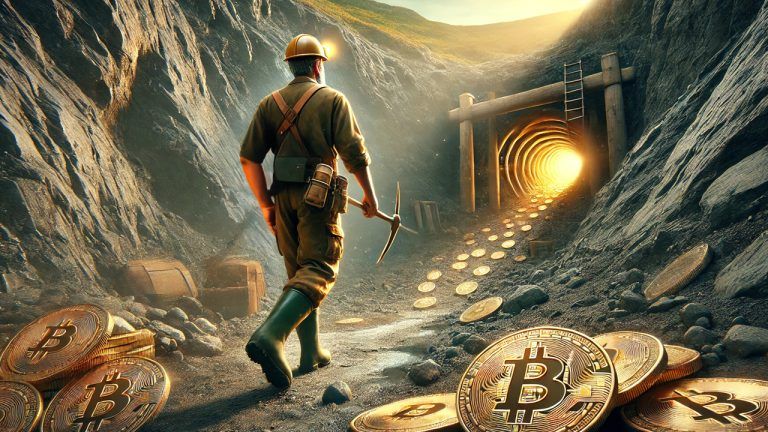 Bitcoin miners are finally catching a break after a sluggish September, with hashprice climbing 10.33% in the past 30 days. A solid 8.93% of that bump came within the last four days alone. Hashprice Jumps Nearly 9% in 4 Days: Bitcoin Miners Catch a Break as September Nears End On Aug. 29, 2024, mining revenues […]
Bitcoin miners are finally catching a break after a sluggish September, with hashprice climbing 10.33% in the past 30 days. A solid 8.93% of that bump came within the last four days alone. Hashprice Jumps Nearly 9% in 4 Days: Bitcoin Miners Catch a Break as September Nears End On Aug. 29, 2024, mining revenues […]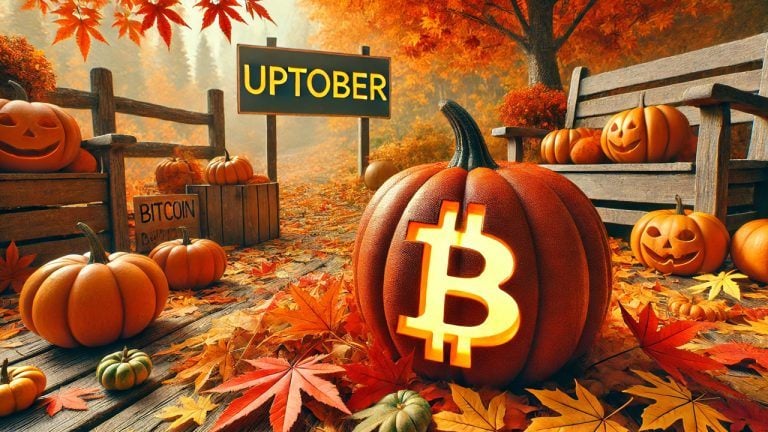 With two days remaining in September, bitcoin’s monthly gain stands at 11.11%, setting the stage for the widely anticipated ‘Uptober.’ Historically, October has been a strong month for bitcoin, delivering positive returns 81.82% of the time since 2013. ‘Uptober’ on the Horizon: Bitcoin Looks to Buck September’s Bearish History As of Saturday, Sept. 28, 2024, […]
With two days remaining in September, bitcoin’s monthly gain stands at 11.11%, setting the stage for the widely anticipated ‘Uptober.’ Historically, October has been a strong month for bitcoin, delivering positive returns 81.82% of the time since 2013. ‘Uptober’ on the Horizon: Bitcoin Looks to Buck September’s Bearish History As of Saturday, Sept. 28, 2024, […] The Reserve Bank of Zimbabwe (RBZ) has devalued the Zimbabwe Gold (Zig) by 44%, causing the currency to plummet from 13.98 to 24.3 against the U.S. dollar. This drastic move addresses rising exchange rate volatility and inflationary pressures that have plagued the economy since August. According to RBZ Governor John Mushayavanhu, the decision was necessary […]
The Reserve Bank of Zimbabwe (RBZ) has devalued the Zimbabwe Gold (Zig) by 44%, causing the currency to plummet from 13.98 to 24.3 against the U.S. dollar. This drastic move addresses rising exchange rate volatility and inflationary pressures that have plagued the economy since August. According to RBZ Governor John Mushayavanhu, the decision was necessary […] From Jan. 11 to Sept. 26, 2024, Blackrock, the world’s largest asset manager, collected an astonishing 363,626.36 bitcoin, valued at just over $24 billion as of Sept. 27. This accumulation puts Blackrock’s exchange-traded fund (ETF), IBIT, on the cusp of controlling nearly 2% of bitcoin’s total supply. A Look at How Blackrock Quickly Accumulated Billions […]
From Jan. 11 to Sept. 26, 2024, Blackrock, the world’s largest asset manager, collected an astonishing 363,626.36 bitcoin, valued at just over $24 billion as of Sept. 27. This accumulation puts Blackrock’s exchange-traded fund (ETF), IBIT, on the cusp of controlling nearly 2% of bitcoin’s total supply. A Look at How Blackrock Quickly Accumulated Billions […]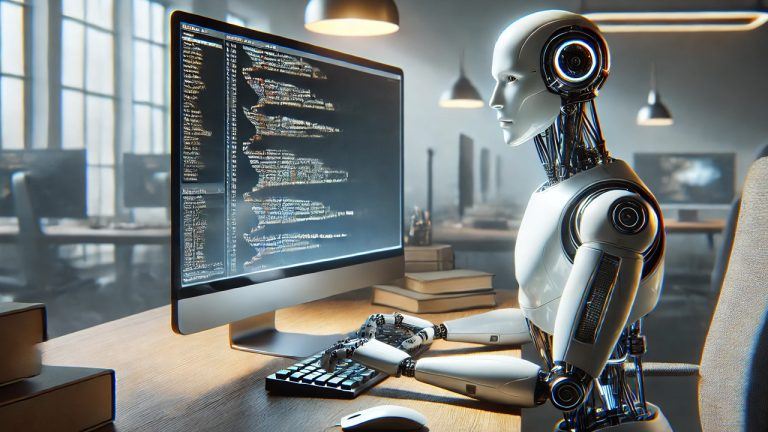 Crypto.com has introduced a new artificial intelligence (AI) tool designed to aid developers in integrating natural language capabilities with blockchain functions. The new software development kit (SDK) aims to streamline development within the Web3 ecosystem by enabling easier interactions with Crypto.com’s services and blockchain protocols. AI Meets Blockchain: Crypto.com’s Latest Tool for Developers According to […]
Crypto.com has introduced a new artificial intelligence (AI) tool designed to aid developers in integrating natural language capabilities with blockchain functions. The new software development kit (SDK) aims to streamline development within the Web3 ecosystem by enabling easier interactions with Crypto.com’s services and blockchain protocols. AI Meets Blockchain: Crypto.com’s Latest Tool for Developers According to […] After the fall of Samourai Wallet’s founders, a new platform emerged from a mysterious group who forked the project, naming it the Ashigaru Open Source Project. The team behind Ashigaru has shared their vision, stating, “Anyone should be able to engage in peaceful, voluntary and private commerce on the internet without tracking, surveillance or censorship.” […]
After the fall of Samourai Wallet’s founders, a new platform emerged from a mysterious group who forked the project, naming it the Ashigaru Open Source Project. The team behind Ashigaru has shared their vision, stating, “Anyone should be able to engage in peaceful, voluntary and private commerce on the internet without tracking, surveillance or censorship.” […] Lynette Zang, CEO of Zang Enterprises, asserts that hyperinflation is already underway, predicting a further decline in the U.S. dollar’s value. According to Zang’s recent interview with Kitco, the current financial trends indicate that the dollar’s purchasing power will reach zero, leading to a significant economic crisis by 2025. Zang Warns of Hyperinflation as U.S. […]
Lynette Zang, CEO of Zang Enterprises, asserts that hyperinflation is already underway, predicting a further decline in the U.S. dollar’s value. According to Zang’s recent interview with Kitco, the current financial trends indicate that the dollar’s purchasing power will reach zero, leading to a significant economic crisis by 2025. Zang Warns of Hyperinflation as U.S. […]








